So I’m finished with the Stanly.edu course! I’m excited to have completed it (100%, of course) and ready to move on to the next step- take the test. Today, however, I’ll cover my final thoughts, impressions and all the hints of the course so you know what to expect if you decide to take it.
Welcome to part 5 of my series, Becoming VCP, where I detail how I’m getting my VCP5-DCV certification- but doing it smart and for less money. If this is your first time here, I recommend you check out the first post in the series and get up to speed. The meet me back here!
Overview
If this is your first time hearing about Stanly.edu’s VMware course, let me break it down for you. If you want to get the VCP (VMware’s vCenter Professional) certification, there are a few requirements and a few options.
To get the VCP, you have to take a VMware certified course. This can be in person or online, and offered by VMware or an authorized provider. Normally, one of these classes costs between $3,000 to $4,000. This provides a minimum knowledge threshold for learners and creates a barrier of entry to protect VCP holders.
Stanly.edu offers this course for only $185, delivered online as part of VMware’s IT Academy. This program is designed so colleges can offer VMware training. The caveat here is that you have to be the one to pay for the training- not an employer.
This is important: When you go to take the test after completing this course, you MUST use the process the school outlines- which includes scheduling test VCP550pse. The “PSE” at the end of the exam signifies that it’s an academic test- although the content is the same. If you take the test outside of this process, you will not get your certification because VMware will not recognize that you completed the course.
Resources
The resources included are the videos (as of this writing, shot in 2014), the labs with instructions, and of course, your instructor.
The videos, narrated by Nick Huneycutt, are slides of VMware’s Install, Configure, and Manage course. You get to learn some specific steps, like vMotion, High Availablility, setting up ESXi, but due to the length of the course, they can’t go in-depth on every subject. They are descriptive enough to help someone who is already familiar with computer and virtualization concepts. Overall, they’re pretty good, and Nick gives some unscripted insight at various points, which is also good.
The labs are provided by Network Development Group. The product is called NETLAB+ and it includes access to a nested virtualization environment as well as lab content, which is an interactive PDF with instructions on how to complete the lab. There were days that the labs were too crowded and I had to come back later, but that only happened twice. The performance was adequate, but not blazing. That’s not a big deal, however, considering the voodoo they have to do behind the scenes to make them work.
Your instructor will vary. I had Brandon Crump. I didn’t need to lean on him much, but when I messaged him, he responded quickly enough. I could tell he’d taught this course before. He gave plenty of emailed coaching to make sure students completed this requirement or that. There was plenty of communication.
How to pass it
Everything is done online- which I prefer. There are no papers to submit. In fact, you don’t even get any serious testing- just a few quizzes. The quizzes are basic, and you can retake as needed. The point here is not for Stanly to test you on your knowledge. It’s for you to get the basics and let the certification exam tell if you did what you were supposed to do.
The pass requirements are simple. You must complete all of the videos, and after each video, you get a quiz. This is not a knowledge quiz, however- there are only 2 questions on each one. The first one asks if you watched the videos for the module. The other asks how long the lab took. That’s it. Again, not for grades, but for completion.
The other requirements are that you must complete 80% of the labs. I recommend you do all of them. Otherwise, you will have to practice that much more in your home lab. The scenarios are already set for you here, so this is clearly better.
When scheduling labs, make sure to give yourself a little extra time, as the vSphere interface and VMs can be a little sluggish at times. This got me on a lab where I had to install a Linux OS onto a VM and the lab timer finished and closed it down before it was completed.
Overall, if you stay on the weekly schedule given and complete our labs and videos, you won’t get behind. Don’t skip the labs, you really need to do the scenarios. As a VMware professional, I still learned things I did not know.
After completion
The course lasted about 45 days. This pace worked out for me because I work full time and have a family- plus, I took it from mid-October to December, so it was right smack in the middle of the holidays. I needed the time to be able to work this learning into my schedule.
When the course was over, I got an email the next day saying I’d passed. This email also included instructions on how to get your discounted test voucher.
This discounted test voucher is awesome! It’s 70% off the exam price of $225! On top of that, you can get 3 discounted exam attempts for VCP55 during a 2 year period! Wow!
Of course, I plan to pass in 1 sitting, so I won’t need those extra tries. But wow, what an excellent value.
In addition to the exam voucher, you also get a free license of a few VMware software offerings for 1 year. I went with VMware Workstation 12 Pro (a $250 value) to rebuild my lab environment and study for my tests. These bonuses were a fantastic value and worth more than I paid for the course.
Final thoughts
Overall, this course was a good experience and a great choice to take care of the VCP course requirement. You should be realistic about what the course is, however. It’s a check box for VMware. The course must be supplemented with practical experience, watching training videos, and taking practice exams. Still, if you have to take a class, and Install, Configure, and Manage is one of those courses, Stanly.edu’s offering, especially with a price tag of only $185, is extremely compelling.
Thanks for reading! I’m going to do a deep-dive next time into the exact self-study practices I’m using to get VCP certified. Please subscribe at the top of the page to make sure you get updated when new articles drop, and be sure to share with the social buttons.
See the other posts in this series:

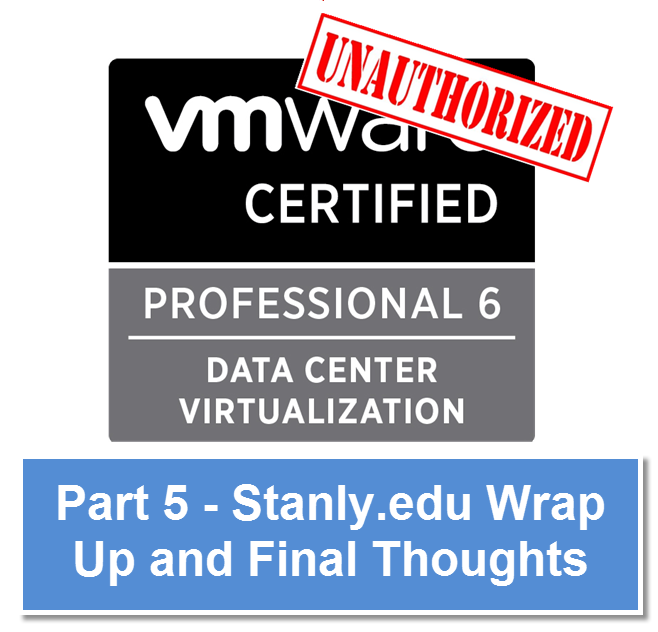
2 Comments